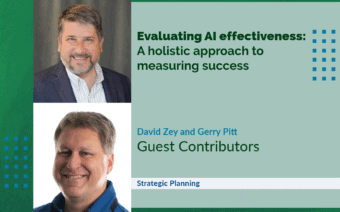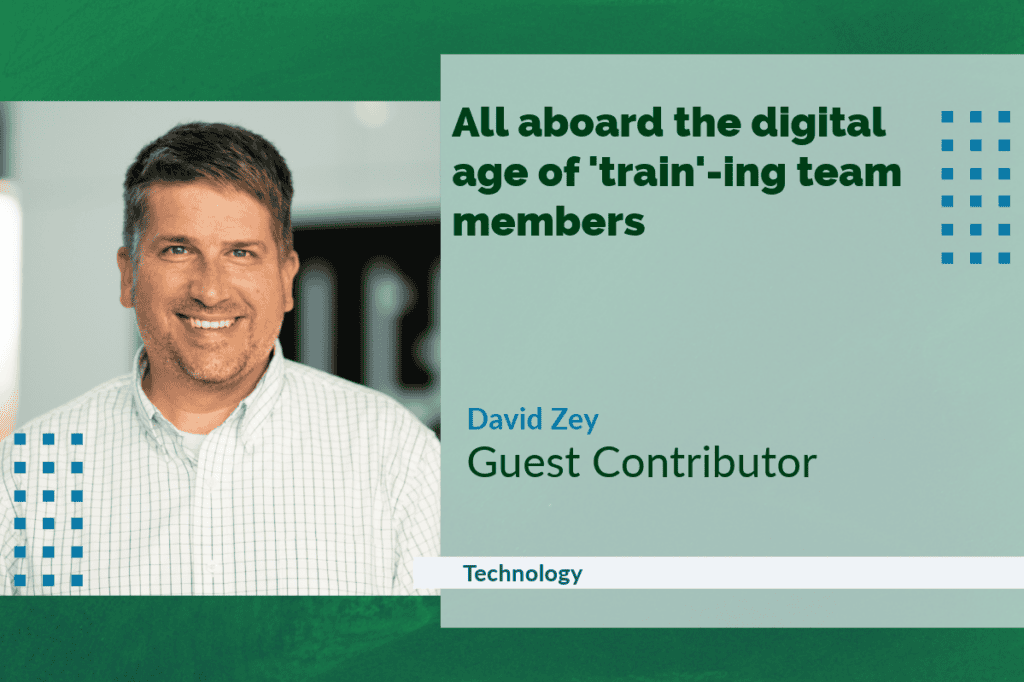
July 29, 2024
The train to digitalization is leaving the station, and it’s time to ensure everyone is on board.
By embracing modern documentation practices, we can transform our workflows, directions and tutorials, making onboarding smoother and reducing friction.
Following are a few practical steps to digitize processes, bringing companies out of the paper world and into the digital age, and some tips on how to engage team members who might be less familiar with digital tools, ensuring a compassionate and inclusive transition.
The documentation and training problem
Bringing companies out of the paper world and into the digital age addresses several key challenges.
First, relying on oral traditions and “tribal knowledge” risks losing critical information when employees leave or change roles.
Second, different employees have varying learning preferences, making standardized training essential.
Traditional documentation methods like Word docs, PDFs and paper are akin to wet cement – initially malleable but cumbersome and hard to manage over time.
Writing things down in these formats often results in outdated, inconsistent information that’s difficult to maintain.
Digital platforms, however, can offer dynamic, easily updatable solutions that cater to diverse learning styles, ensuring knowledge is preserved, accessible and efficiently managed across the organization.
Training is a cognitive process
Training within a team is a cognitive process that encompasses understanding what needs to be done, how to do it and why it matters – as emphasized by Tuckman’s model of team development.
Clear directions and communication are crucial for forming a cohesive team.
Equally important is how tasks are communicated among team members, ensuring clarity and consistency.
Different modes of learning – visual, auditory and kinesthetic – should be considered to cater to individual preferences.
Effective training programs must address these diverse needs, providing comprehensive guidance and fostering a collaborative environment that supports continuous learning and development.
Digital platforms
At the end of the day, effective digital documentation should encompass text, audio and video formats to take into account different learning styles and ensure comprehensive coverage of processes.
Selecting the right digital platform is crucial, as it needs to be steered and maintained to reflect the evolving needs of the company.
There are numerous tools available – such as Confluence, Notion and SharePoint – which offer advanced features.
Alternatively, you can opt for low-fi solutions like Microsoft Teams or Google Workspace, which also provide robust functionalities.
When choosing a digital platform, consider these key features:
- Searchability: The ability to quickly find relevant information through powerful search functions
- Collaboration and accessibility: Real-time collaboration tools that allow multiple users to work on the same document simultaneously, including those with disabilities
- User permissions and access control: The ability to control who can view, edit and share documents, ensuring data security
- Auditability and reporting: Tools that provide audit trails and reporting capabilities to track changes and usage
- Integration with other systems: Seamless integration with existing tools and systems to streamline workflows
- Feedback mechanism: Features that allow users to provide feedback on documents and processes
- Version control: Keeping track of document versions and changes to maintain accuracy and consistency
By focusing on these features, you can select a digital platform that enhances efficiency, collaboration and knowledge management within your organization.
Dos, don’ts and don’t forgets
Transitioning to digital documentation is a crucial step in modernizing business processes.
However, regardless of the digital solution chosen, there are several considerations to ensure the documentation process and training are effective and efficient.
Documentation do’s
- Define your evergreen content: Identify and clearly label content that rarely changes. This “evergreen” content forms the backbone of your documentation and should be easily accessible and prominently featured.
- Protect up-to-date documentation: Maintain a clear distinction between draft, archived and current documentation. This separation prevents confusion and ensures team members are always accessing the most up-to-date information.
- Engage paper-savvy employees as stewards: Employees accustomed to paper can play a pivotal role in the transition. Their deep understanding of the company’s processes makes them ideal candidates to validate that digital content accurately reflects how things are done. Their involvement ensures the digital transformation respects and incorporates established practices.
Documentation don’ts
- Avoid overcomplicating the structure: Keep documentation lightweight and straightforward. Focus on the quality and clarity of the content rather than on elaborate formatting and categorization, which can make documents harder to maintain.
- Don’t ignore user feedback: Continuously seek and incorporate feedback from users to improve documentation. This practice helps in keeping the documentation relevant and user-friendly.
- Failing to backup: Regularly back up your digital documentation to prevent data loss. A robust backup strategy is essential for maintaining the integrity and availability of information.
- Ignoring compliance and security: Ensure your digital documentation meets all compliance and security requirements. Protect sensitive information through encryption and access controls.
- Avoid hard-to-maintain formats for non-evergreen content: Steer clear of using videos or other complex formats for content that changes frequently. These formats are harder to update and maintain.
- Don’t treat documentation as a one-and-done project: Documentation should be continuously updated to reflect changes in processes. This approach aligns with a culture of continuous improvement, ensuring the documentation remains a valuable asset.
Documentation don’t forget (to Use AI)
- Use AI to learn and manage processes: Implement AI tools that understand your organization’s processes and documentation over time. AI can streamline the documentation process by learning the processes and providing responses contextualized to specific roles and duties.
- Leverage AI for content generation: Utilize AI to generate documentation materials, including text and, potentially, audio and video. AI can help create consistent and high-quality content quickly.
- Employ chatbot AI for training: Integrate AI chatbots to provide conversational and situational training to employees. These chatbots can assist employees in real time, offering guidance and answering questions as they arise.
- Stay updated on emerging tools: Keep an eye on new AI tools and technologies continually being developed. These tools will increasingly become integral to HR and documentation processes.
By adhering to these do’s, don’ts and don’t forgets, companies can effectively transition to digital documentation, enhancing efficiency, collaboration and overall organizational knowledge.
Let’s board the digital train together, fostering a more efficient, collaborative and innovative future for everyone.
 Solar plant shines light on process, benefits
Solar plant shines light on process, benefits Mission Coffee House – a shop with purpose
Mission Coffee House – a shop with purpose